Ever feel like you’re missing out on hidden gems within your Google Pixel? You’re not alone! This phone goes beyond the basics, packing a treasure trove of under-the-radar features that can transform your daily experience.

Get ready to unlock the true potential of your Pixel with these 09 surprising hacks!
1. Easy Use With One Hand:
Large displays like the Pixel 7 Pro’s 6.7-inch screen offer stunning visuals, but they can also be a challenge to navigate one-handed. Thankfully, Google hasn’t forgotten about single-handed users!

The Pixel 7 Pro comes equipped with a convenient “One-Handed Mode” feature. With a simple swipe down on the bottom edge of the screen, you can customize your experience. Choose to shrink the entire screen content down for easier reach, or opt to see just your notifications for quick access.
2. Break From Notifications:
We all love staying informed, but constant notification pop-ups can disrupt our focus. Enter Focus Mode, your Pixel’s secret weapon against distraction.

This clever feature lets you choose the apps whose notifications you want to silence for a set time. Imagine finally conquering that work project without social media alerts! Focus Mode offers scheduling flexibility, allowing you to set it to activate automatically during specific times, or you can manually turn it on and off whenever you crave some peace and quiet.
3. Shortcuts to Jump Inside Apps:
Beyond just housing your favorite apps, it can become a hub for quick access to specific functionalities within those apps. Many apps offer built-in shortcuts that bypass the need to launch the entire app itself.

For instance, music lovers can rejoice! A simple tap and hold on the Spotify icon might reveal shortcuts to jump directly to your favorite playlist or queue up a new podcast. This extends far beyond entertainment apps. Social media apps could offer shortcuts to compose a new message or check your activity feed.
The beauty lies in the ease of use. Once you discover the available shortcuts for an app, you can choose to add them directly to your home screen. This creates a personalized launchpad, putting the features you use most at your fingertips.
4. Voice Recorder App:
Pixel phones boast the exclusive “Recorder” app, a game-changer for capturing and managing audio. First, it goes beyond basic recording by automatically transcribing your captures into searchable text. Imagine easily finding that specific point in a lecture by searching for keywords spoken during the recording! This extends beyond just searching; recordings can be seamlessly saved to the cloud, allowing you to access them from any device with a web browser.

No more struggling to transfer audio files! And to further enhance your recordings, Pixel Recorder even allows you to share visuals alongside the audio – perfect for adding context to lectures, interviews, or brainstorming sessions.
5. Mute Calls by Flipping Your Phone:
Ditch the outdated slam-to-silence trick! Pixel phones offer a more sophisticated solution with “Flip to Shhh.” While some Android phones allow muting calls by flipping them over, Pixel’s “Flip to Shhh” goes a step further.

Not only does it silence the ringing, but it can also activate Do Not Disturb mode. This ensures a truly interruption-free experience, silencing not just calls but also notifications. So next time your phone rings at an inopportune moment, a simple flip is all it takes for some peace and quiet.
6. Lockdown With Extra Security:
Not all security methods are created equal. While fingerprint, PIN, pattern, and password offer robust protection for your Pixel phone, face unlock can be vulnerable to spoofing with photos or videos. This is where Lockdown mode comes in, your Pixel’s hidden guardian against unauthorized access. Activating Lockdown instantly disarms fingerprint scanners, face unlock, and Smart Lock, relying solely on PIN, pattern, or password for phone access.

This is ideal for situations where you feel your biometric security might be compromised, such as in crowded spaces or when lending your phone to someone. With Lockdown mode engaged, you can have peace of mind knowing your data is safe behind a stronger layer of authentication.
7. Captions for Any Video:
Level up your accessibility and convenience with Pixel’s ingenious Live Caption feature. This built-in gem transcribes any audio playing on your phone, be it videos, music, podcasts, or even phone calls, and displays it as captions on your screen. Live Caption makes it all possible.
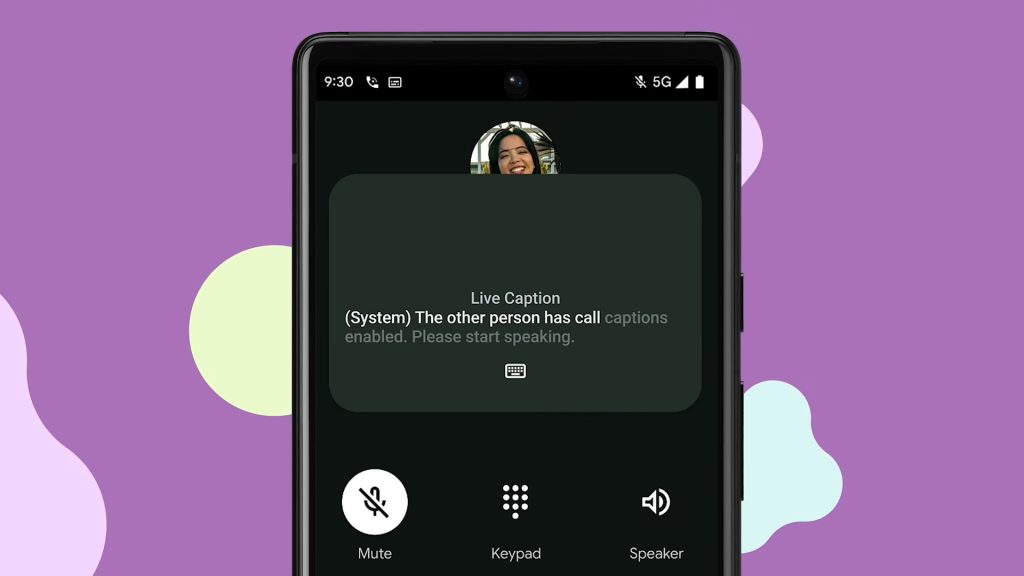
While the captions are auto-generated and may not always achieve perfect accuracy, they’re surprisingly effective, offering significant boosts for those who are hard of hearing, prefer captions for better comprehension, or simply want to stay informed without blasting audio.
8. “Do Not Disturb”:
Enhance your road safety with Pixel’s ingenious Driving Mode integration within Do Not Disturb. Distracted driving is a serious threat, but Pixel helps you put your phone away and focus on the road. Once you’ve customized your Do Not Disturb preferences to silence calls, notifications, and alerts, enabling Driving Mode takes it a step further.
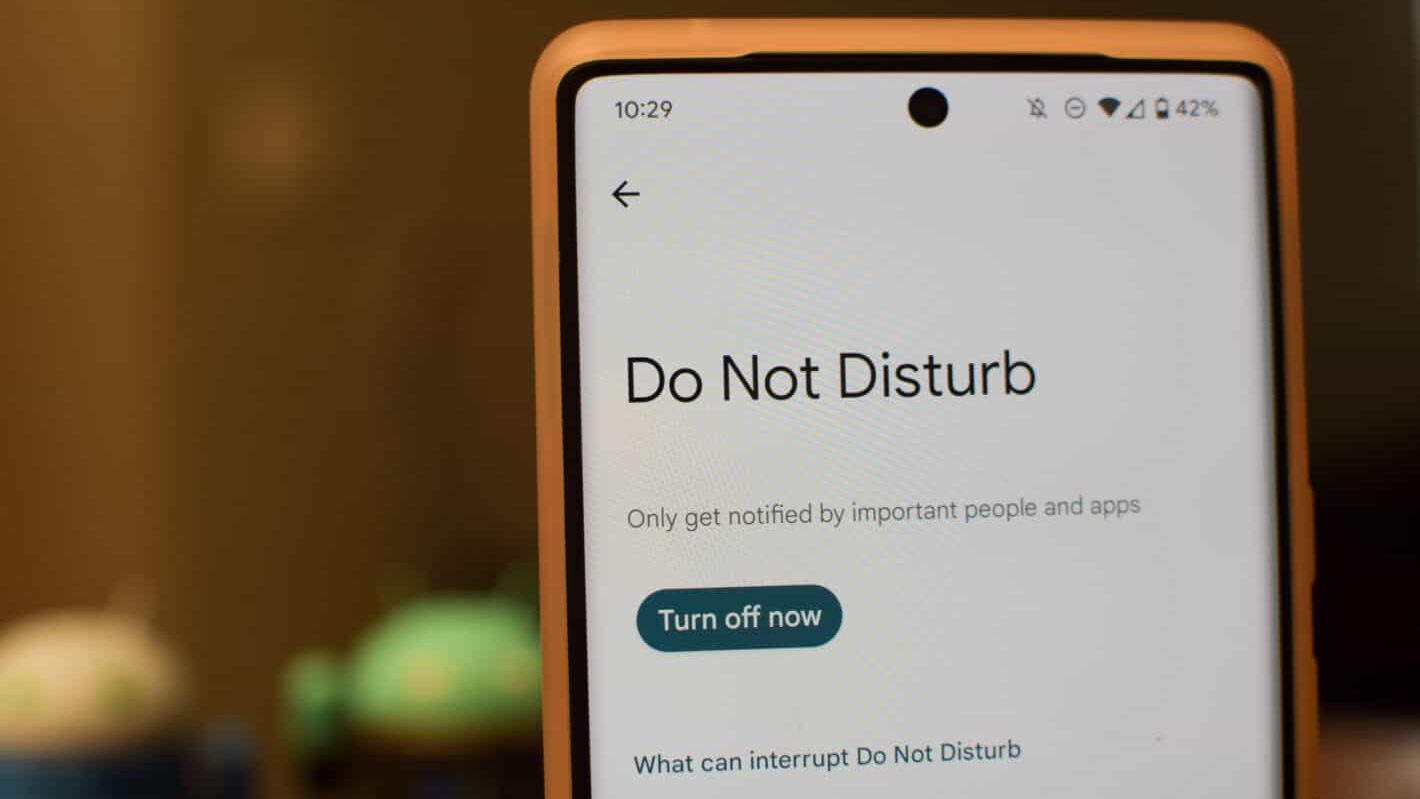
Leveraging your phone’s sensors, Pixel automatically detects when you’re driving and seamlessly activates Do Not Disturb, ensuring you stay uninterrupted and focused on the road. This intuitive feature minimizes temptation to check your phone, promoting safer driving habits for you and those around you.
9. Screen Calls With Google Assistant:
Unsure whether to answer that call from an unknown number? Pixel phones come to the rescue with the innovative Call Screen feature. This goes beyond simply letting the call go to voicemail. When you receive a call from an unidentified number, you have the option to tap “Screen Call” instead of answering. Here’s where the magic happens – Google Assistant steps in as your personal call screener. In a clear, professional voice, Assistant will ask the caller to announce their name and reason for calling.

The conversation is then transcribed in real-time, allowing you to follow along on your screen and assess the legitimacy of the call. Empowered with this information, you can then make an informed decision – answer the call, decline it, or even report it as spam. Call Screen offers a valuable layer of protection, saving you from unwanted sales pitches, robocalls, and potential scams.
Bonus Features!
10. Lighting After Taking a Photo:
Say goodbye to harsh shadows and uneven lighting in your selfies! Pixel phones boast an exclusive editing tool within Google Photos called “Portrait Light.” This isn’t your average filter – it’s a game-changer for portrait photography.

Unlike generic filters that apply a one-size-fits-all effect, Portrait Light empowers you to become your own lighting director. This feature is specifically designed for photos with people and detects faces within the image. Once activated, you can literally drag a virtual light source around the screen, positioning it for the most flattering illumination. Imagine adding a soft glow to brighten a dimly lit portrait or strategically placing a light to eliminate unflattering shadows. With Portrait Light, you have the creative control to transform your selfies into studio-quality portraits, all within the convenience of your Google Photos app.
11. At a Glance:
Stay on top of your schedule with a glance at your upcoming calendar events. See appointments, meetings, and reminders directly on your lock screen, ensuring you never miss an important date.

Step out the door prepared. At a Glance displays the current weather conditions and forecast, helping you decide whether to grab an umbrella or those sunglasses. Dread traffic jams? At a Glance can be your secret weapon. See estimated commute times based on live traffic data, allowing you to plan your day accordingly and avoid any unexpected delays.
12. Magic Eraser:
Waving goodbye to unwanted elements in your photos is no longer a fantasy with Pixel’s Magic Eraser. This ingenious feature, exclusive to Google Photos on Pixel phones, empowers you to transform even the most distracting snapshots into picture-perfect memories.

Magic Eraser tackles these problems head-on. Simply open the photo in Google Photos and navigate to the Magic Eraser tool. In some cases, Pixel’s AI will cleverly detect and suggest distractions for removal, like a rogue tourist in your monument selfie. But you’re not limited to pre-selected options. Magic Eraser allows you to take control by circling any unwanted object with your finger. Here’s the magic part: Pixel’s advanced AI analyzes the surrounding area and seamlessly blends it in to fill the gap left by the erased object. The result? A clean, polished image that looks as though the distraction was never there in the first place.
You Might Also Like: Best Phones Under $500 For 2024: Great Features At Lower Prices






GIPHY App Key not set. Please check settings